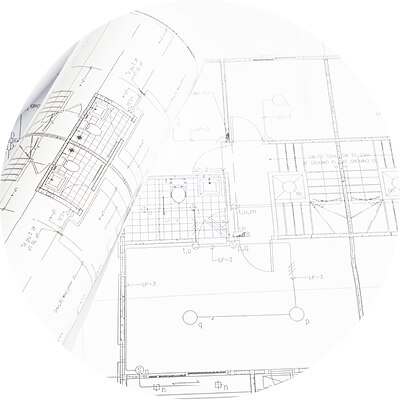Intermec 700 manuals
Owner’s manuals and user’s guides for Handheld mobile computers Intermec 700.
We providing 1 pdf manuals Intermec 700 for download free by document types: User Manual

Intermec 700 User Manual (452 pages)
Brand: Intermec | Category: Handheld mobile computers | Size: 4.77 MB |

Table of contents
Contents
10
Programming
12
Safety Icons
20
Introduction
25
Audio System
27
Microphone
28
Vibrator
46
Accessories
48
Basic Skills
54
Programs
55
Pop-up Menus
57
Typing Mode
107
Writing Mode
108
Recording Mode
108
Drawing Mode
109
Pocket Excel
110
MSN Messenger
111
Microsoft Reader
117
Reading a Book
118
Removing a Book
119
Mobile Favorites
121
Network Support
155
Network Adapters
157
No Networking
159
Activating CORE
161
Speed Dial
173
Call History
173
Phone Settings
175
Activation
178
Audio Mode
183
Notification
184
Advanced Audio
184
Documentation
213
Properties
215
File Transfer
216
AutoIP/DHCP
218
Printing ASCII
222
Sample Code
226
NPCP Error Codes
227
Sc anner Support
231
Error Message
238
Tethered Scanner
239
Scanner Cabling
240
[CEStrings]
249
[Strings]
249
[CEDevice]
250
[DefaultInstall]
252
[CopyFiles]
255
[AddReg]
256
[CEShortCuts]
257
Sample .INF File
257
FTP Serv er
266
BlockS ize
267
DeviceName
267
DeviceURL
267
IDNATarget
268
ManifestName
268
PauseAtStartup
268
Autostart FTP
272
ITC_NVPARM_MCODE
276
ID Field Values
280
Parameters
283
Return Values
283
IOCTL_HAL_REBOOT
287
IOCTL_GET_CPU_ID
289
RadioConnect()
292
GetBSSID()
294
GetDiversity()
295
GetLinkSpeed()
295
GetMac()
296
GetNetworkMode()
296
GetNetworkType()
297
GetSSID()
297
GetPowerMode()
298
GetRSSI()
298
GetTXPower()
299
GetWepStatus()
300
GetCCXStatus()
301
SetChannel()
304
SetNetworkMode()
305
SetPowerMode()
305
SetSSID()
306
SetCCXStatus()
306
StartScanList()
309
StopSupplicant()
310
RenewDHCP()
310
Notifications
313
NLEDSetDevice
314
Reboot Functions
315
Key Values
317
Scan Codes
319
Symbologies
327
SNMP OID
328
Standard 2 of 5
329
Code 128
333
Code 128 Options
334
Micro P DF417
340
Matrix 2 of 5
342
Data Matrix
346
MaxiCode
347
Code 39 User ID
349
Code 128 User ID
349
Codabar User ID
349
Code 93 User ID
350
PDF417 User ID
350
MSI User ID
350
Plessey User ID
351
UPC A User ID
351
UPC E User ID
351
EAN 8 User ID
352
EAN 13 User ID
352
Telepen User ID
352
Code 11 User ID
353
Beeper/LED
356
Beeper Volume
358
Beeper Frequency
359
Good Read Beeps
360
Image Dimension
364
Lighting Mode
365
Virtual Wedge
367
Preamble
368
$+AD“BV”
369
Postamble
370
$+AE“BV”
371
Code Page
373
Security
376
Read Encryption
378
Write Encryption
379
Encryption Key
380
Authentication
381
Threshold
382
Identification
383
Location
385
Versions
386
Battery Status
387
CAB Files
388
Dock Switch
390
Registry Save
391
Wakeup Mask
392
App Launch
393
Terminology
395
TLS (EAP-TLS)
406
Advanced
416
Key Clicks
422
General Index
434
Files Index
450
*961-054-031H*
452
More products and manuals for Handheld mobile computers Intermec
| Models | Document Type |
|---|---|
| 741 (Windows Mobile 5.0) |
User Manual
 Intermec 741 (Windows Mobile 5.0) User's Manual,
114 pages
Intermec 741 (Windows Mobile 5.0) User's Manual,
114 pages
|
| CK60 |
User Manual
 Intermec CK60 User's Manual,
124 pages
Intermec CK60 User's Manual,
124 pages
|
| CN51 |
User Manual
 Intermec CN51 User's Manual,
156 pages
Intermec CN51 User's Manual,
156 pages
|
| CK31 |
User Manual
 Intermec CK31 User's Manual,
208 pages
Intermec CK31 User's Manual,
208 pages
|
| CN51AQ1KCU2W1000 |
Datasheet
 Intermec CN51,
2 pages
Intermec CN51,
2 pages
|
| CK71AA4KN00W1400 |
Datasheet
 Intermec CK71,
3 pages
Intermec CK71,
3 pages
|
| CK70AB3KNU3W2100 |
Datasheet
 Intermec CK70,
3 pages
Intermec CK70,
3 pages
|
| CN70EN2KC00W1100 |
Datasheet
 Intermec CN70e,
3 pages
Intermec CN70e,
3 pages
|
| CS40AQU1LP000 |
Datasheet
 Intermec CS40,
3 pages
Intermec CS40,
3 pages
|
| CK70 |
User Manual
 Intermec CK70,
218 pages
Intermec CK70,
218 pages
|
| CK70a |
User Manual
 Intermec CK70a,
208 pages
Intermec CK70a,
208 pages
|
| CV41 |
Manual
      Intermec CV41,
2 pages
Intermec CV41,
2 pages
|
| CN50 |
User Manual
 Intermec CN50,
154 pages
Intermec CN50,
154 pages
|
| CK3B |
User Manual
 Intermec CK3B,
135 pages
Intermec CK3B,
135 pages
|
| CN70e |
Manual
      Intermec CN70e,
2 pages
Intermec CN70e,
2 pages
|
| CK3R |
User Manual
 Intermec CK3R,
138 pages
Intermec CK3R,
138 pages
|
| CN3A |
User Manual
    Intermec CN3A,
2 pages
Intermec CN3A,
2 pages
|
| CN3e |
User Manual
     Intermec CN3e,
2 pages
Intermec CN3e,
2 pages
|
| CN50 |
User Manual
 Intermec CN50,
132 pages
Intermec CN50,
132 pages
|
| CV30 |
Manual
  Intermec CV30,
2 pages
Intermec CV30,
2 pages
|